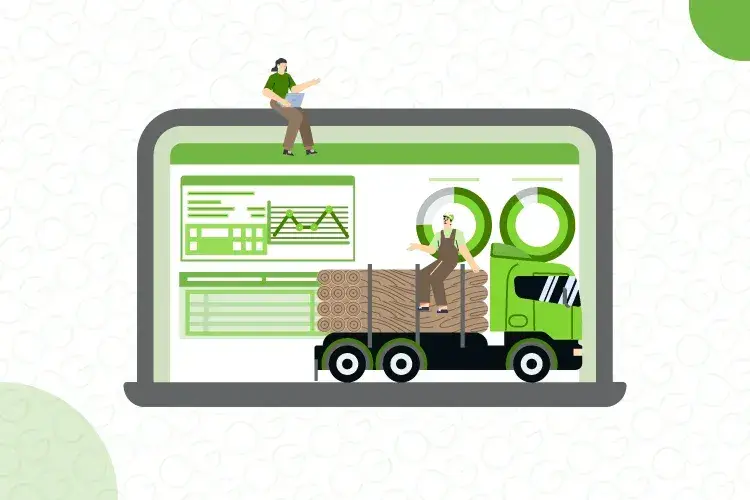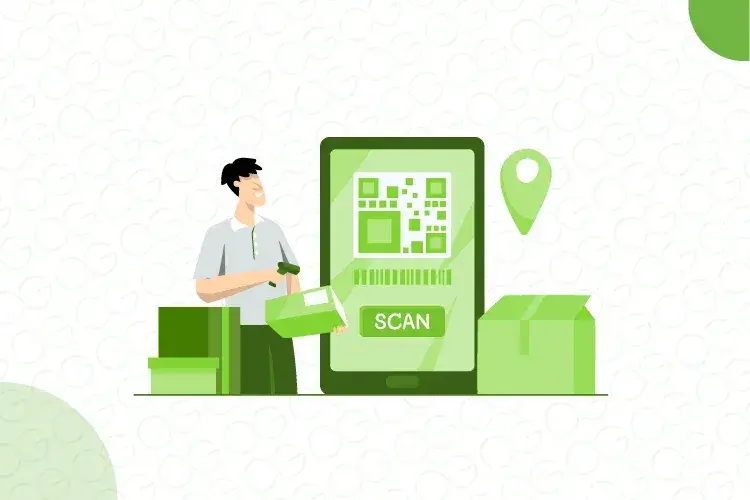Quantity editing for Sales Return transactions from Unmanaged Stores made easy
Quantity editing for Sales Return transactions from Unmanaged Stores made easy
Post Category
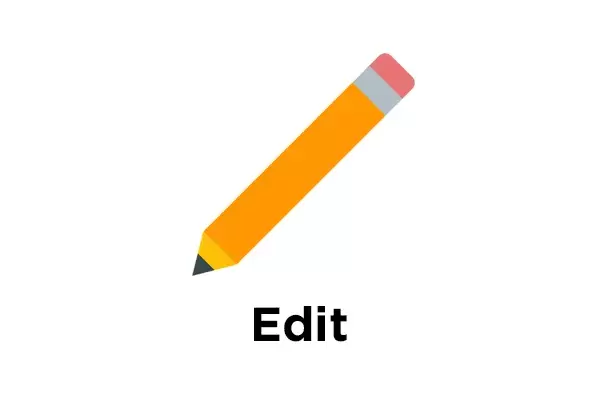
While initiating Sales Returns, Ginesys users had to modify quantity in a separate Add/Remove Items window. This process has been made easier for items that have been already populated. Users can modify quantities in the same Item Details window by selecting the tagged invoice number; they do not need to open the Add/Remove window separately. This update saves time and effort which was otherwise involved in the process earlier.